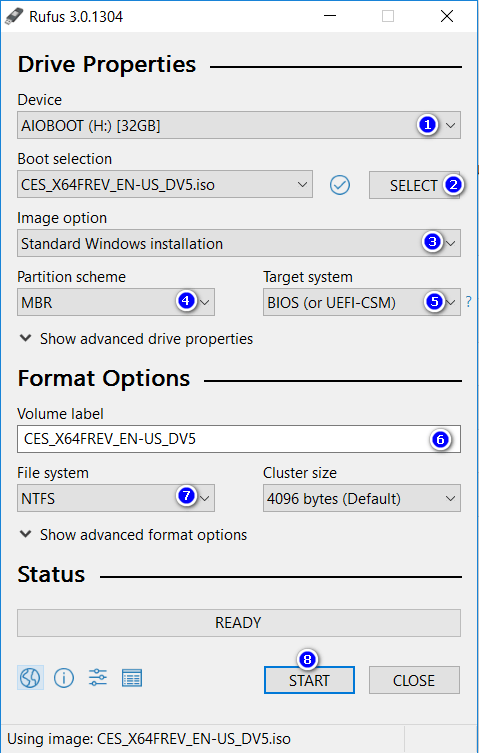One of the simple problems that people fall into and which simplifies the copy of Windows is that it does not know the difference between MBR and GPT
Theoretical words are not useful in the first. If you want to, you can fןx it
MBR = Master Boot Record
- It is possible to divide the hard disk, including 4 primary prcations
Back to you, Hardard 2 Tera
Times that disrupt you with Windows 8 and Linux
GPT = Guid Partition Table
The hard disk can be divided up to 128 partition
- Possible hard disk space for up to 18 Exabyte!
Easier to recover deleted data
It works with all versions and all versions except XP
More safety
Ok, we are afraid, because the useful part is now. I want to burn the Windows version without problems?
The copy must be burnt according to your harddrive, whether GPT or MBR are in use
Do I know where?
1- DOS the Windows Falcord tab with the letter “R” to open the run.
2- Type cmd
3- Type diskpart in cmd then list disk
4- If there is no star under the GPT, you are the GPT, if there is no MBR
You will be left burning the copy with the rufus tool, go to the Partition scheme box and choose whether GPT or MBR
Of course, you do this before you burn it, so you don’t have to wear it in the indicated Auteur.