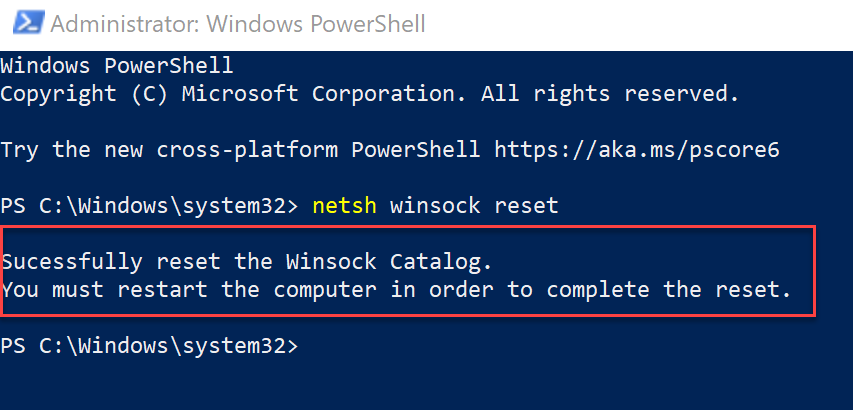Many times your network adapter cant access to your network and your network work fine, so you must reset the adapter by command in Command prompt OR PowerShell
- Open Your command prompt OR PowerShell with Run As Administrator
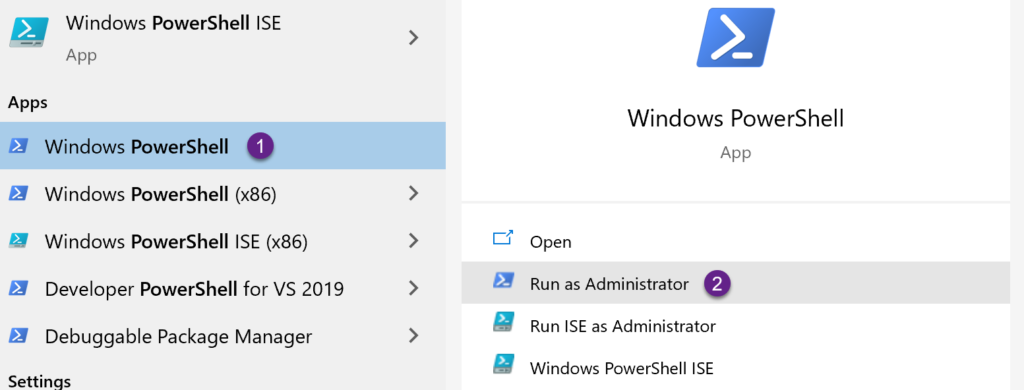
2) Write this command: netsh winsock reset
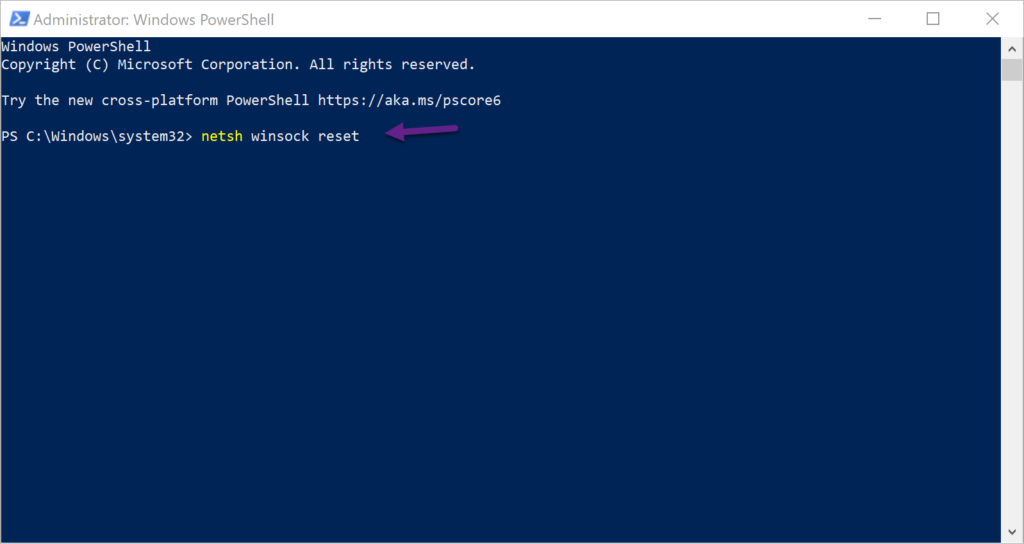
3) Click enter in your keyboard & restart your operation system